I have been reading and “scrolling” different sites and blogs for a while and there are several things that will keep me and/or send me away almost immediately. That’s what helped me decide to make this list.
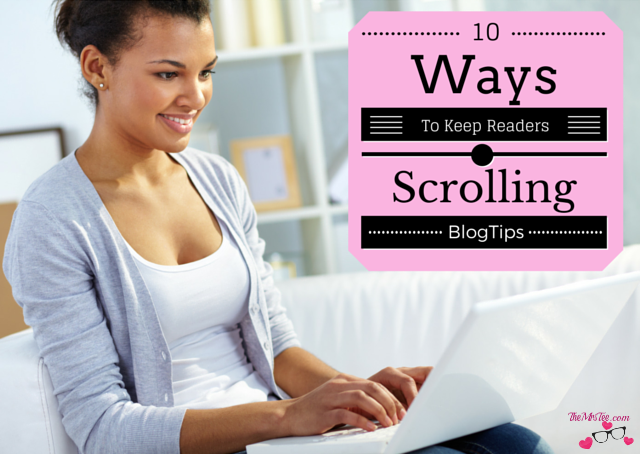
10 Ways To Keep Readers Scrolling…
1. Give Social Media/Follow Me Tabs Page Priority
- Have your Social Media Follow Icons as close to the top of your Home Page as possible. A Reader should not need to scroll up and down, then up and down looking around for them. If they do, they may give up the search before finding them and you just lost a potential connection and follower
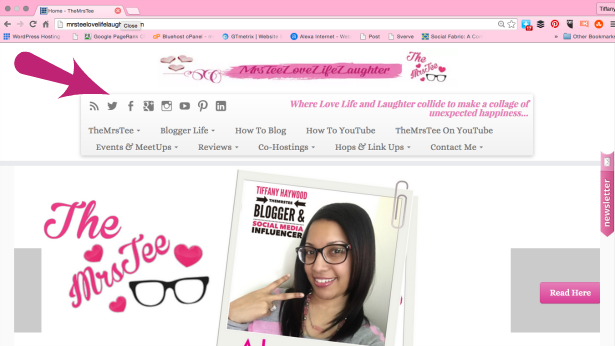
- You can also insert Social Media Share Icons within your posts with a Plug In (An application or tool that can be added to a blogging software to enhance the blog’s performance or provide added features) so that Readers have access to them for sharing purposes. If a reader is truly engaged in a post you don’t want them to have to click back to share it
2. Choose Your Site Fonts/Colors With Care
- You don’t want a Reader to be put off or unable to read your post at all simply because of a bad choice in fonts. If you select a cursive font be sure it is still legible and that the sizing is correct
- If the reader can’t read a post…they can’t love the post
3. Pop Up Ads/Embedded Videos
- Give your Reader the option to start or initiate any videos or Ads you may have within your site
- There is nothing more jarring than to open a site and suddenly have a blast of music or someone’s voice talking
atto you and have no idea where the source is - This will force the Reader to waste time searching for the Ad to stop it instead of scrolling for your content. IF they actually have the patience to stay long enough…
4. Keep Sidebar Buttons/Badges Neat and Organized
- Dedicate a portion of your Menu to your Blog Memberships and Weekly CoHostings and Blog Hops/LinkUps
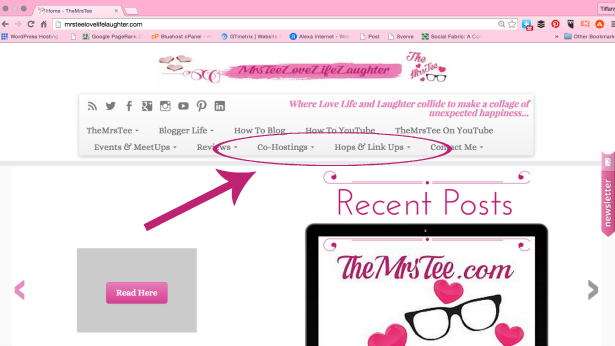
- You want your readers to know what you are involved in and where your writing is taking you so that they may follow you
- Try to maintain your sidebars and keep them organized. If the Reader is distracted they may never actually get to reading your content
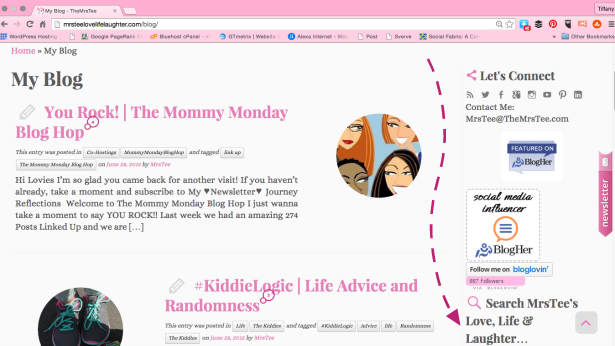
5. Keep Images Relevant To Posts
- When inserting images and Featured Images be sure they are relevant to the content of the post
- There is no need to add images simply for the sake of having an image. It will only make your Reader wonder why it’s there
6. Let Your Images Be Seen
- Pin It Pinterest Buttons are very important options to allow Readers to share your images and posts BUT you don’t want the Pin It image to overtake your post image.
- Try to select the smallest image/overlay option so that readers can still view the images as you have intended.
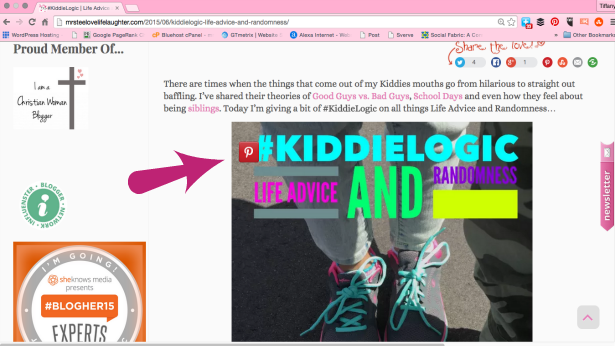 7. Set Links To Open In New Window
7. Set Links To Open In New Window
- As a Reader when I’m reading a post and click a link I truly hate when it opens in the same window as the blog I’m reading (this includes social media icon links).
- It forces me as a Reader to continuously click ‘back’ and eventually I simply end up clicking ‘X’
8. Keep Links Up To Date
- Be sure that any links you have inserted within your posts stay up to date
- You can do this with a WordPressPlug In or even FREE Broken Link Checker which can run random checks of your entire site and send you a notification when any broken links are found
- If a Reader clicks a link and is sent to a 404 Error page they may simply give up and close your page as well
9. Loose The CAPTCHA (please)
- I know as Bloggers we all hate Spam and want to avoid it as much as possible BUT there are others ways to do this besides CAPTCHA. It makes sense for making purchases and sites such as those but when a Reader is excited about a post and simply wants to comment and then has to type and re-type to try to match letters…they may just say ‘forget it’
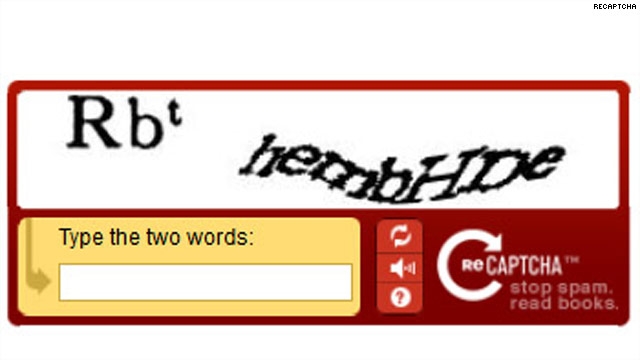
- For example, Akismet is a Spam catcher that filters out any possible Spam and sends it to a separate box which keeps it from showing on your site until you can review it
- You can even add the ‘Check Here If Your Not A Robot’ button
10. Keep Your Comments/Replies Personal
- I know there are times where having things done automatically are easier but try to keep your replies to Readers comments as personal as possible
- Mention or refer back to something they said, speak to them by name (if you know it)
- If new Readers see that you reply to your comments personally often it will make them feel more welcomed and inclined to leave a comment
- The Reader may know they are 1 of hundreds but that doesn’t mean they want to feel that way
 *BONUS:
*BONUS:
Be Yourself! This is the easiest and best way to draw, maintain and keep a Reader. Don’t try to carbon copy or imitate what you think a Blogger should be simply be the Blogger you are. If you’re funny…be funny. If you have a sarcastic twist to life…let it show. In turn, if you are serious and thoughtful…be that.
There is always someone out there who will relate and they will be your audience. Your authentic self will draw a lot more than an imitation of someone else AND your natural flow comes much easier than something forced.
- The ‘Dirt’ on Dirty Whiskey Craft Cocktail Bar – August 6, 2021
- I Never Went To Prom – Will A Fashion Show Do? – May 1, 2021
- Cape Fear Regional Theatre – Best In The House – May 1, 2021
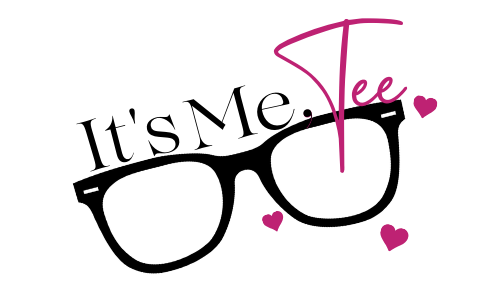
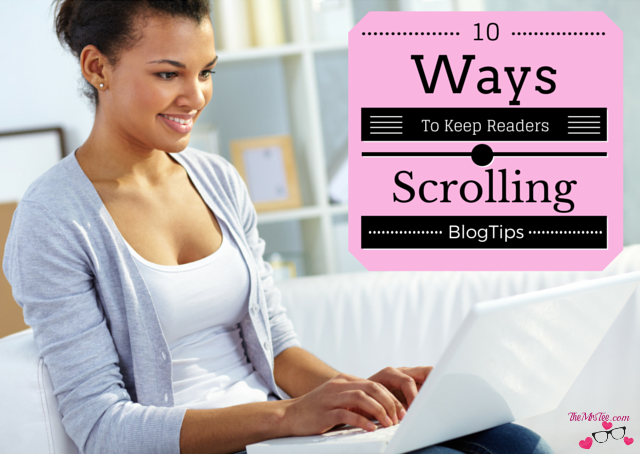
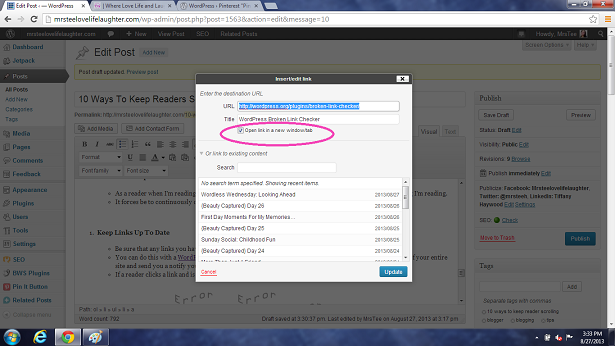
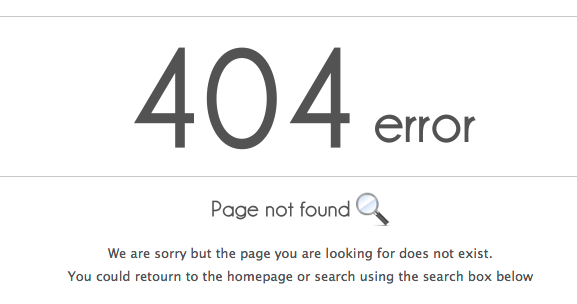








Leave a Reply