After a few months of research, planning and nerves my family finally cut the cord to cable! This was no easy decision for us. We’ve had cable since – forever and the idea of not having it was honestly a bit scary until we switched to streaming.
Cut The Cord
I’ve seen many friends announce how they’ve cut the cord to their cable contracts over the years and always thought they were nuts. I mean who would give up watching their favorite TV Shows, LIVE Events, News and Sports? The thing I didn’t realize is you’re not actually giving up anything!
That’s right. Contrary to what Cable companies say they are not the only way to enjoy all your favorite things about TV. In fact, you can enjoy that and even more once you do a bit of research and learn how easy it is to do.

So what pushed me to the limit of the cord? Money. Yup, that’s it. Finances, budgets, bills. Cable added an extra $250 to our monthly budget. I know! Crazy, right? Yet between 7 cable boxes (seriously 7!), the monthly plan rate, movie rentals, wi-fi and our phone line it was a bill we felt every single month. Yet did we have to?
Nope. Not at all. I realized that with a bit of planning and prep we could enjoy all our favorite shows, LIVE events and even more than cable could offer but skip that $200+ bill every month. Here’s how . . .
Call Your Cable Company
The first step was to contact my cable company. I explained that I wanted to disconnect my cable service but keep my landline. Of course they asked why, tried to pitch a new plan, etc. but once I explained that I wanted to switch to streaming they actually helped me out a lot.
Schedule The Switch
The first thing the representative did was tell me the best time to cancel my service. This was something I hadn’t even considered. Just calling and telling them to cut everything off wasn’t going to benefit me . Instead she suggested that we scheduled our disconnection 2 days before the next billing cycle ended. Why?
Scheduling the disconnect this way would help us avoid a huge cancellation fee for breaking our cable contract as well as allow us the time to prepare for a full switch to streaming.
Increase Your WiFi Speed
That’s right guys. It’s all about the speed when it comes to streaming full-time. Yet don’t worry. Increasing your wi-fi speed still costs a lot less than your monthly cable bill!
Be sure to let your representative know how many TVs you plan to stream from so they can give you an accurate look at how fast you will need your wi-fi to be to handle the switch as well as your normal online use, games, phones and activity.
Once I explained that I have 7 TVs, a business I run from home as well as a few gamers she recommended I switch from 25 Mbps to the max offered which is 80 Mbps. Unfortunately for us the 80 Mbps is not ready to be offered in our area – yet – so in the meantime we have switched to 40 Mbps.
Once we decided on our new wi-fi speed we also made the choice to lower our bill a bit more by removing long distance from our land line. Most times we make and receive calls through our cell phones and use the home phone for no more than local calls anyway.
At the end of things we were able to take our monthly cable bill from $250+ down to $70 which included the rental of a new modem ($10) to handle the faster wi-fi.
Make The Streaming Switch
So you’ve made the changes you need and your switch is all scheduled. Yet what are you switching to? Selecting your stream is really a personal preference. Here are a few things to consider:
<
p style=”padding-left: 30px;”>What channels do you want the most (ABC, CW, CBS, etc.)?
Will you still want the premium channels (HBO, Showtime, Starz, etc.)?
The answers to these questions will help you decide which streaming device is best for you and your family.
Amazon Firestick
The Amazon Firestick was our very first step into the world of streaming. I purchased this one last Christmas for my husband and we really liked it. It’s super easy to install, use and customize.

The Amazon Firestick gives us access to Netflix, Hulu, Vudu, Sling and other major stream providers. I have the one with the voice command remote which makes finding our favorite show or movie as easy as pressing the button and say “MARVEL Avengers”. We can even sync it with our Amazon Echo! Plus Amazon even has a 4K Ultra HD Amazon Firestick option.
Roku® Streaming Stick
The Roku® Streaming Stick is something I researched specifically for this switch. It’s cost point is below that of the Firestick but the features, options and quality is just as good – if not a bit better.

Like I stated earlier, picking the device you use for streaming is truly a personal choice but for me using both the Firestick and the Rocku® I’ve definitely come to love the Roku® a bit more. The set up is a bit easier and even the home screen, dashboard options are more user-friendly.
We have a total of 4 Roku® streaming sticks in our home now and they have helped to make out cut the cord experience painless and stress free!
Ways To Stream
Now once you’ve cut the chord and picked your streamer the next step is to decide what to stream. Even before we made the official switch we had a subscription to Netflix as well as VUDU since the switch I’ve added Hulu as well as Google Play Movies & Music to our mix.
The primary motivation for our switch to streaming was cost. That said, I wanted to select streaming services based not only on features but price. I didn’t want to select services or packages that would bring our total cost would right back to what I’d been paying for cable.
Netflix
Netflix Original Series is a stream account we’ve had for at least 10 years. We can find everything from the movies we love to the shows we remember the most.

If we’re looking for something new Netflix Original Series are always the way to go for anything from Documentaries, Comedy or Drama. You wanna watch it – Netflix has it!
PROS:
Join FREE for the 1st Month
Numerous Ways to Watch
Smart TVs, Streaming Media Players, Game Consoles, Mobile Devices, Blue-Ray Players, Tablets & Laptops
Ability to create different Profiles under 1 account (Up to 4)
No Contract – Cancel/Change Account at anytime
CONS:
The more devices you link to one account the higher your monthly cost. I’m only listing this as a Con because it is a deal breaker for some. For our family gong from the Standard Tier of two devices for $10.99 to the Premium Tier with 4 screens at $13.99 wasn’t a big deal. If anything it is still a bargain compared to what our Cable rates would be.
VUDU
VUDU is a stream account that I honestly forgot I had until I started to set things up for our switch. VUDU was originally a part of Disney Movies which is how I started my account. When Disney Movies was dissolved all the movies I owned there were moved over to VUDU – okay by me!
If you ever had Disney Movies it was a system where upon purchase of a Disney Movie you could enter the code from within the package into an App or Website and receive a FREE Digital Copy of that movie to play back or watch on your devices. This was a bit of a predecessor to streaming. Now that streaming is so popular VUDU has taken over offering not only those digital copies but the option to Watch, Purchase or Download not only Disney movies but thousands of movies!

Once I had a link sent to me to remind me of my password – LOL – I was happy to see I already had about 7 movies within my account. I was also able to add a credit to my account thanks to the $5 VUDU Coupons that were included in my Roku® Streaming Stick packages. Remember we bought 4 so that meant $20 of credit we can use to either Rent or Download movies.
The greatest thing about VUDU is that once you purchase a movie it’s much like buying a DVD (not that anyone does that anymore...LOL) you get to keep it forever! Except unlike DVD you can watch these movies anywhere you have access to VUDU – Smart TVs, Streaming Media Players, Game Consoles, Mobile Devices, Blue-Ray Players, Tablets & Laptops!
PROS:
No Subscription Fee
Watch, Rent or Own options for 1,000s of movies
Unlimited Access to purchased movies
4K and HD Watch Options
Parental Control/Settings for both
Password Protection on Viewers and Purchases
Watch movies BEFORE they are released on Blu Ray, DVD, Netflix or RedBox
CONS:
To be completely honest I haven’t run into any Cons with VUDU.
Hulu
Hulu is another stream service that is rather new to me. I think the biggest draw to select this one was the ability to watch some of my favorite TV Shows within waiting weeks to see the latest episodes. I have only been actively using Hulu for a week or so but I already have a few things I think are worth sharing.
 Hulu does have a Subscription Fee but unlike Netflix it is based not on the amount of devices connected to the account but on the features you want while watching.
Hulu does have a Subscription Fee but unlike Netflix it is based not on the amount of devices connected to the account but on the features you want while watching.
Pricing
Limited Commercials – $7.99 per month
No Commercials – $11.99 per month
Hulu (No Commercials) + LIVE TV – $39.99
50+ Live & On Demand Channels
Local LIVE TV
Record LIVE TV (Cloud DVR)
Numerous Ways to Watch
Smart TVs, Streaming Media Players, Game Consoles, Mobile Devices, Blue-Ray Players, Tablets & Laptops
PROS:
Option to watch LIVE TV Shows
No Contract – Cancel/Change Subscription at any time
Create Individual Profiles (Up to 6)
Parental Controls/Settings
CONS:
My biggest Con for Hulu would have to be the commercials. I’m too cheap to go for the $39.99 right now but even though the commercials are significantly less often than on TV they are still annoying. I really wish they were eliminated across all of the pricing plans.
GooglePlay Movies & TV
My last pick as a streaming option for my family is GooglePlay Movies & TV. Anyone who has a Gmail or Google Account has access to this option. It offers many of the same features as Netflix, VUDU and Hulu and even has the ability to sync your accounts into the one App. You can also filter out your search across all 3 services by Free, Rent & Buy.

I think the reason I love GooglePlay is it gives me easy access. I can set up a WatchList that includes content from all of the other services in one place. I’m not sure I would see it as its own service but more as a way to access all my services in one place.
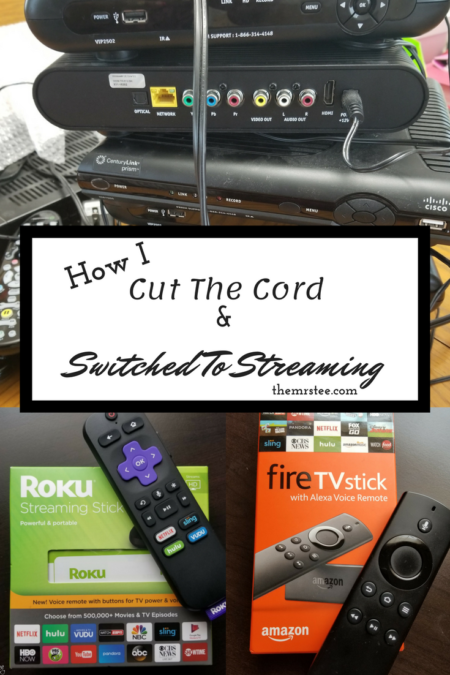
Have You Cut The Cord To Cable?
What Made You Do It?
- The ‘Dirt’ on Dirty Whiskey Craft Cocktail Bar – August 6, 2021
- I Never Went To Prom – Will A Fashion Show Do? – May 1, 2021
- Cape Fear Regional Theatre – Best In The House – May 1, 2021
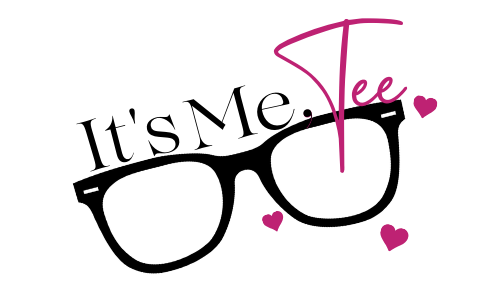
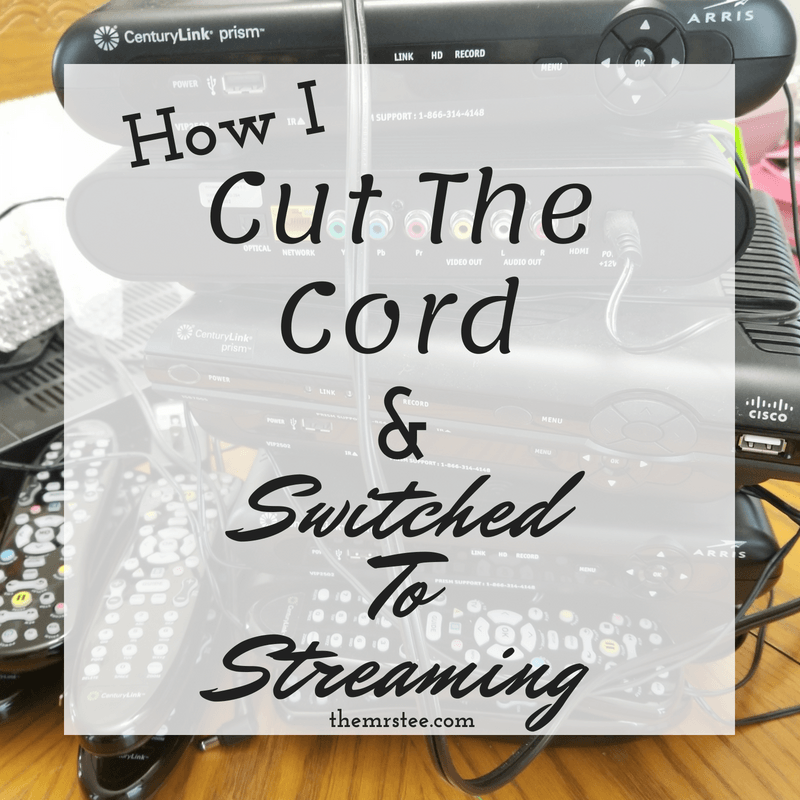







Leave a Reply